Go to the gamification page by clicking the trophy icon on the header to set up a new game or to view details about ongoing, upcoming and completed games.

How to create a new game?
Please note that you must first create at least one rule to set up a new game. How to create a new rule?
Click on the gamification icon to navigate to games screen.
Click on the ‘New game’ button.
- Upload an image for this game or choose one from the gallery.
- Name of the game: Choose a name for this game
- Description: Enter a detailed description of this game. Use this field if you’d like to offer a reward* to your participants.
- Participants: Select the users you want to participate this game. You may also select a department to add all its users. A game must have at least 2 participants. Use badges for individual challenges.
- Rule: Add previously created rules defining how the points will be calculated during the game. You may add up to 5 rules per game.
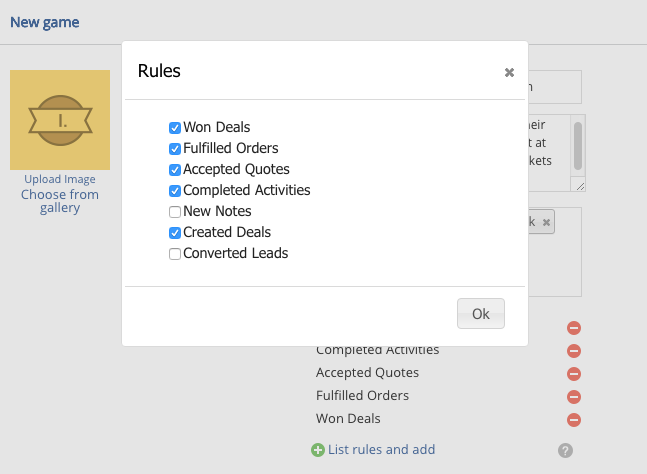
- Game duration: Choose a start and end date for this game. The game will start immediately if you choose the current day as the start date.
- Recurring: Turn the radio button on if you want to game start again when it ends. The recurring game will have the same duration with the original game. Please note that a game will not recur again if it’s deleted or ended before its scheduled date.
- Game master: Choose a game master for this game. Only the gamemaster can modify, delete or end a game before its scheduled end date.
- Color: Choose a display color for this game.
Save.
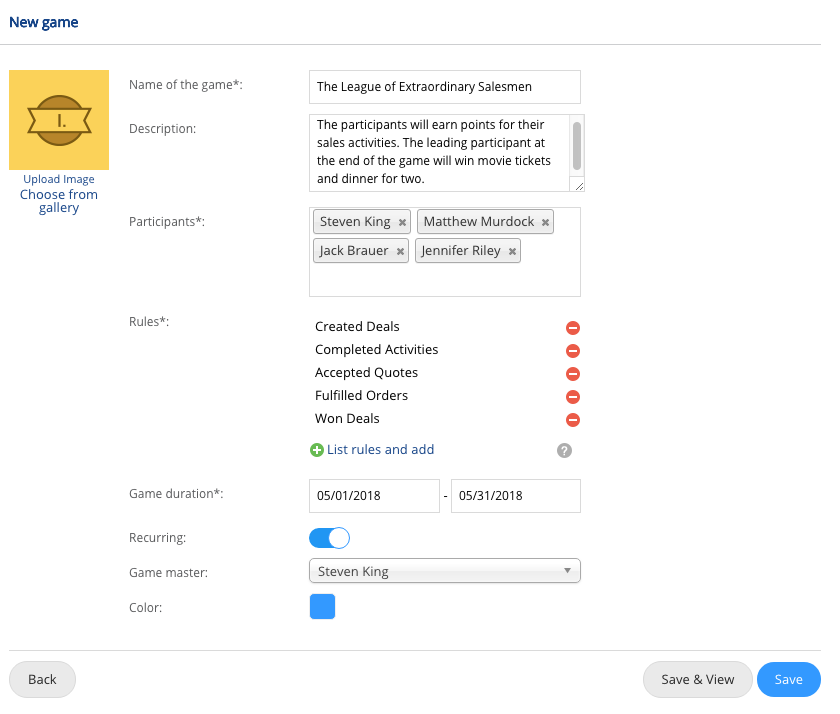
Winning a Game
View game status
Click on the trophy icon to navigate to gamification page.
Ongoing games will be displayed with a brief summary. Click on a game to see further details.
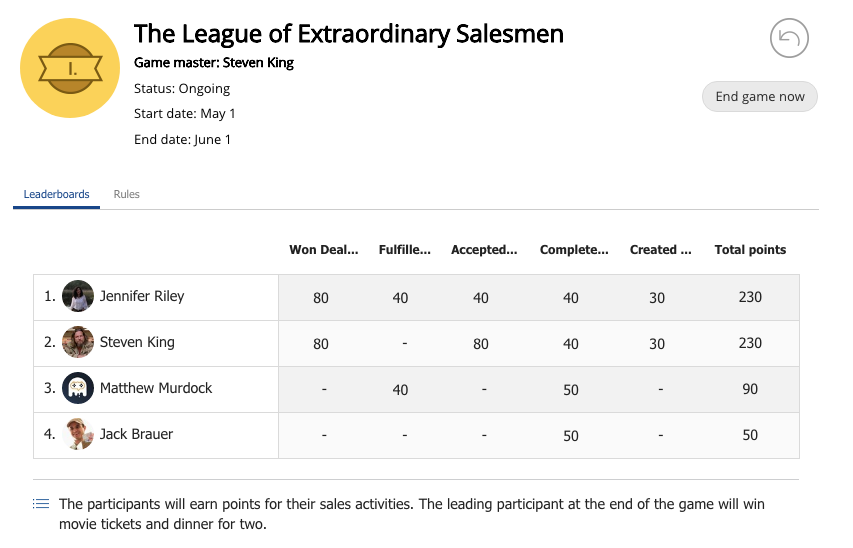
- Change the tab to see scheduled upcoming games and the completed game results.

Winning a game
The participant with the most points at the end of a game wins the competition.
Make sure you understand all the rules of the game before you start and complete the actions defined by these rules to earn points during the game. Don’t forget to check out the leaderboard to see how the competing teammates are doing compared to you.

