You can now easily track how long your sales opportunities stay in each stage in TeamGram CRM. This allows you to quickly identify situations where an opportunity has stayed in a particular stage longer than expected.
Stuck Opportunity Color Codes
A stuck threshold has been set for each stage. The default threshold is 7 days. However, you can change this value to suit your needs. If an opportunity stays in a stage longer than the set threshold, its color will change. The color codes are as follows:
- White: The opportunity has stayed within the set threshold (default 7 days).
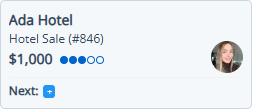
- Pink: The opportunity has stayed in the same stage for longer than the set threshold (e.g., more than 7 days).
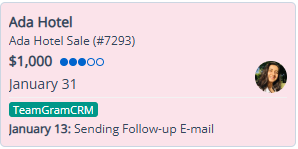
- Purple: The opportunity has stayed in the same stage for more than twice the threshold (e.g., 14 days or more).
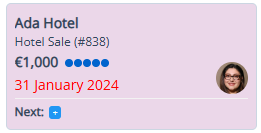
How to Use It?
In the sales opportunities menu, in the overview view, you can easily spot stuck opportunities in the stages. By clicking on the colored opportunities, you can see which stage the opportunity is in and how long it has been stuck in that stage. The screen will display how many days the opportunity has spent in that stage.
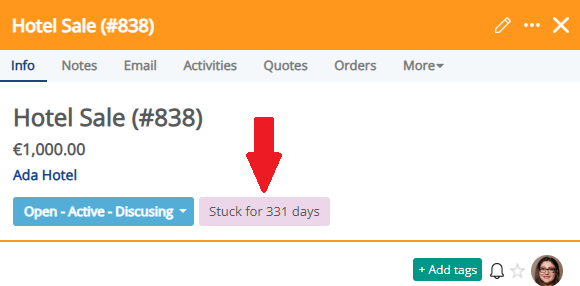
If the stuck duration is longer than expected, you can review your sales process settings and adjust the duration to meet your needs.
Changing the Stuck Threshold
To change the default 7-day stuck threshold, follow these steps:
- In the TeamGram CRM top menu, go to More > Dashboard > Sales Opportunity Settings > Sales Processes.
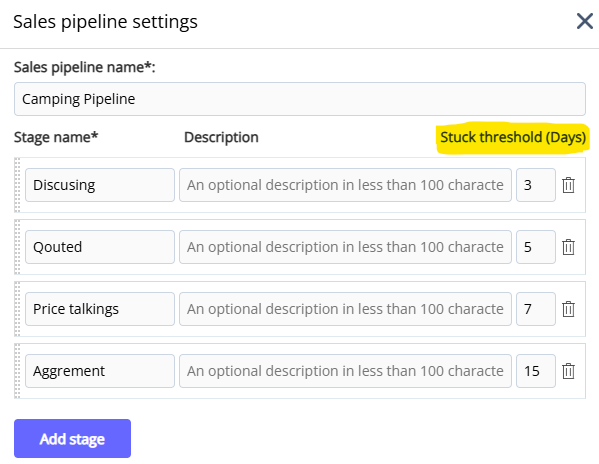
- Click the Edit button for your sales process.
- On the right side of each stage, you can adjust the “Stuck Threshold (days)” for each stage.
Update the stuck threshold for each stage according to your needs.
Why Is It Important?
This feature helps prevent opportunities from staying in stages for too long and enables you to quickly identify bottlenecks in your sales process. This way, your sales team can work more efficiently on opportunities and ensure that each opportunity moves to the next stage at the right time.
