Purpose
By keeping documents in the cloud; you may easily share files, update documents and provide access any information anytime,anywhere
Process
Stages for file management system
- Cloud-based file management system preference (Google Drive / Microsoft OneDrive)
- Transferring documents to the decided file management system
- User account (each TeamGram user) for the file management system (Google Drive / Microsoft OneDrive)
- Sharing related folder/s with the user accounts in the file management system (ie: using ‘[email protected]’ account for file sharing via Google Drive)
TeamGram flow
- TeamGram “System Administrator” (ABC Automotive) will add the users (who will be shared file) into the TeamGram and will send the invitations
- The user confirms the ‘Join ABC Automotive Account’ invitation which comes from TeamGram on behalf of ABC and login into the system by determining the ‘Username’ and ‘Password’ on TeamGram
- Users through the menu titles of the TeamGram;
‘More’ > ‘Control Panel’> ‘User integrations’ tab under ‘Integrations’, and then clicking ‘Google Drive icon’ -defining the Google account to which the sharing was made as ‘[email protected]’
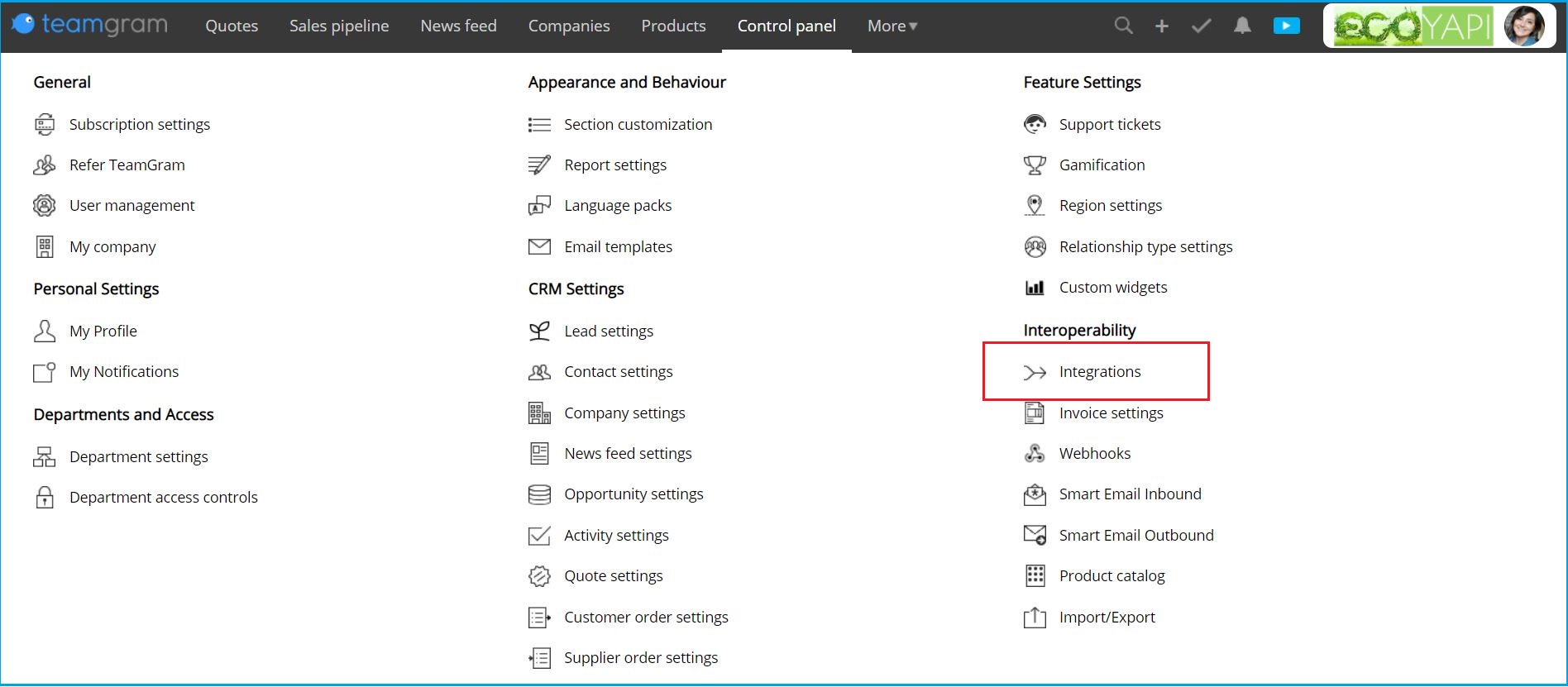

TeamGram users who make these definitions can easily select and add documents while sending TeamGram Quotes to their customers via the file management system (Example Google Drive) that has been opened for sharing.
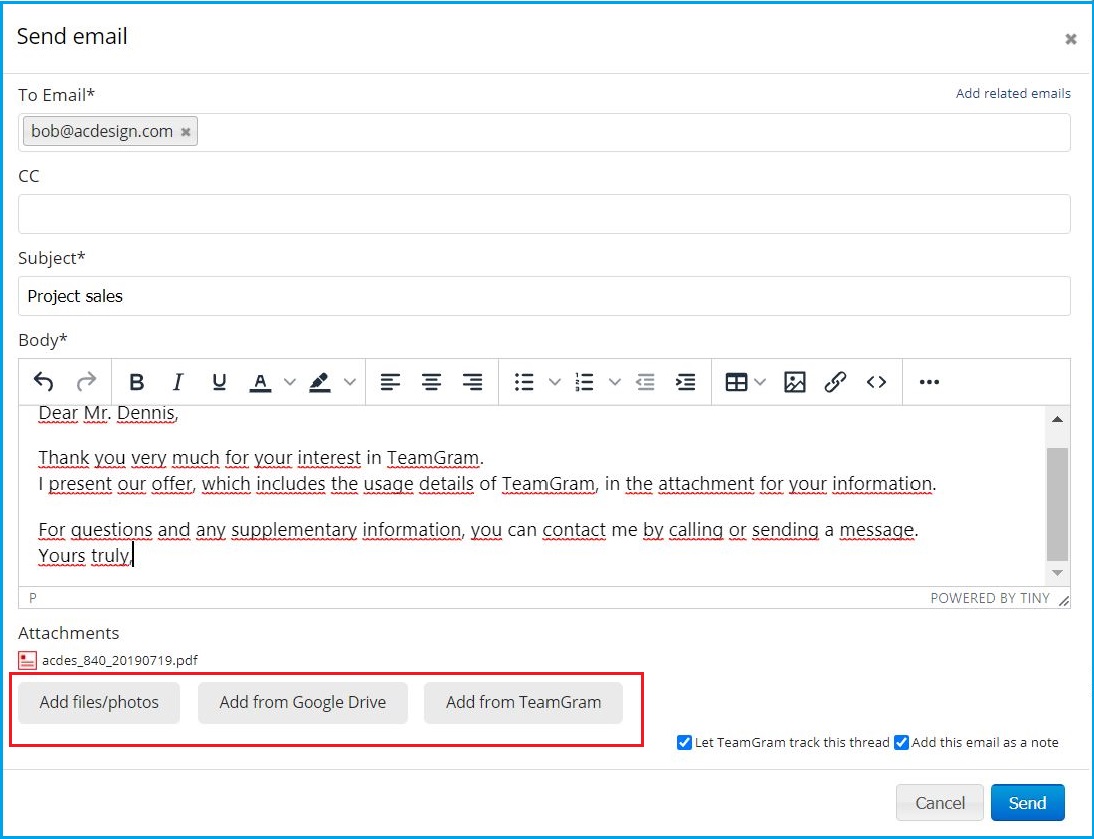
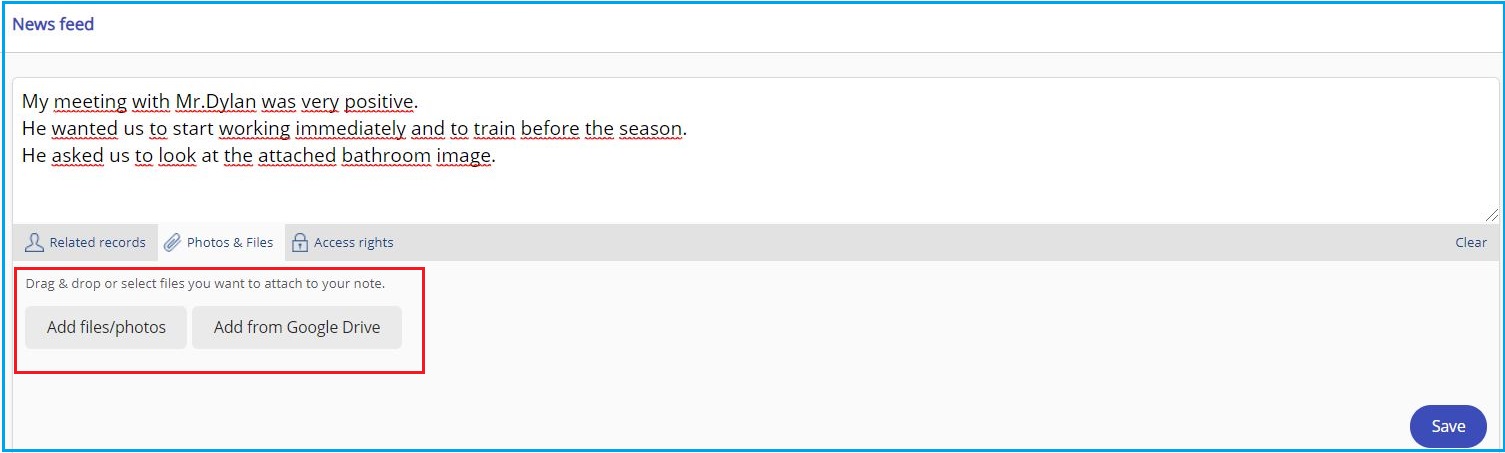
Similarly,when they want to send a message to their customers via “Email templates” defined in TeamGram, they can access the sharing files and easily add the desired file to their messages.
Frequently Asked Questions
Question: Which user accounts will apply to Google Drive or Microsoft OneDrive?
Answer: GSuite accounts for Google Drive or an account with the @gmail extension, an account for Microsoft OneDrive using Outlook,Office,Skype,Xbox Live,Bing,Store, Windows or MSN.
Question: Is it necessary to have an account of a certain service in order to use this feature in TeamGram?
Answer: No. An account can be created on TeamGram with an e-mail address you have and are currently using.
Question: Should the e-mail address I use to create an account in TeamGram and the e-mail address of my account defined in the file management system must be the same?
Answer: No. We recommend using a business email address for your TeamGram account. Your email address belonging to the user account defined in the file management system may be different.
