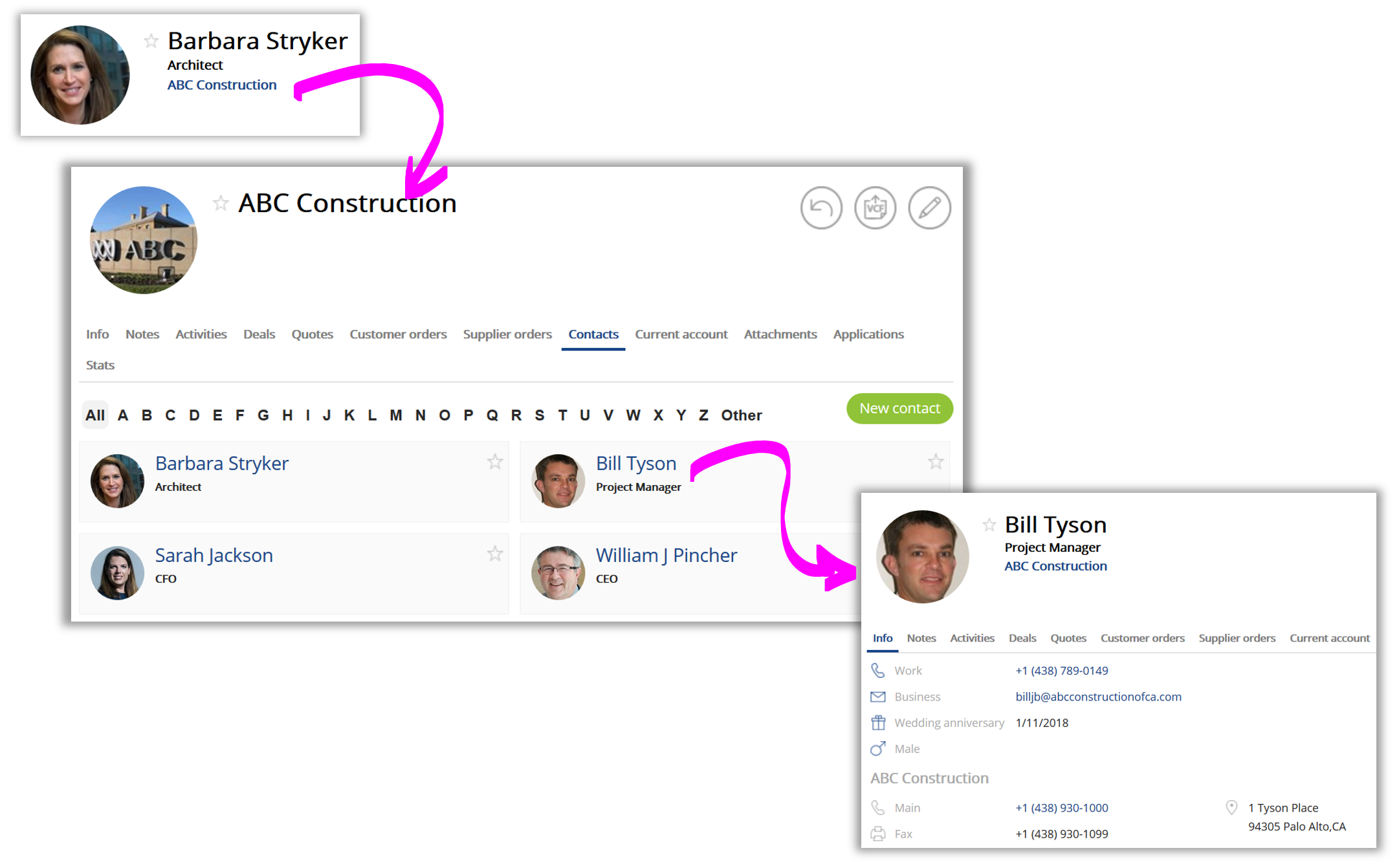Your customer database is a valuable asset. A simple list of contacts is not enough to fully utilize this powerful business tool. If you are selling to businesses, you will also want to capture the relationships between people and the companies they work for.Your customer may be a company, but your contacts are real people. They may get reassigned, change jobs, and may even stop working there. You will want to manage your relationships with your contacts, as well as the companies they work for.
Contacts
Contacts are people you have business relationships with.
The more information you collect about your contacts, the more useful they become. At a minimum, you will want to store basic information like names, companies, positions, phone numbers, email addresses, etc., so you can easily reach them when needed. After all, you can’t sell to a contact you can’t reach.
Using TeamGram, you can do a lot more with contacts than just storing basic information. You can tag and filter them according to specific interests, industries, specializations, regions, etc. so you can instantly compile a short list of the kind of contacts you need at any time.
You can also record your interactions (phone calls, meetings, emails, etc) so at any time you can pull up your complete history with them.
To create a new contact, click on the contacts tab on the left sidebar and then click on the New Contact button. Fill out the details. Note that when you enter the first few characters of the company name, TeamGram will search its database for companies with similar names in your database and suggest them as options. If you see the company this contact works for, select it from the list. If not, select New company at the bottom of the suggestion list. If you select new company, TeamGram will automatically create a new company record as well, and link this contact to it. The next time you enter a new contact working for this company, you will be able to select it from the suggestion list.
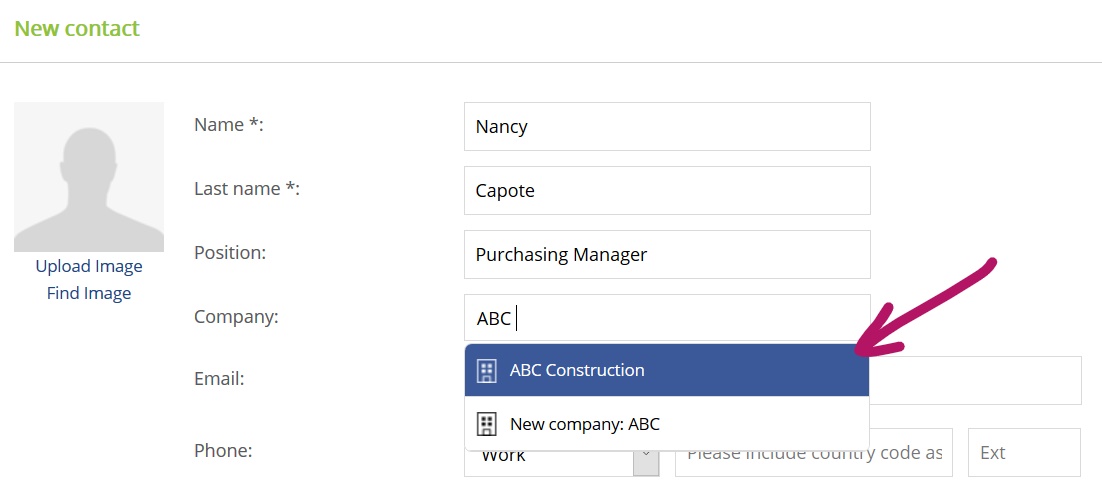
Companies
If you are selling to businesses, your contacts are not your customers. Your customers are the companies your contacts work for. It is not enough to store information only about contacts and your relationship with them, because contacts may change jobs, or you may have to deal with multiple contacts working for the same company in order to close a single deal.
TeamGram allows you to add as many contacts as needed to a single company you do business with.
Just like contacts, you can store basic information like addresses and phone numbers for each company, tag and filter them, and record your interactions. You can also easily view all contacts you know in a company.